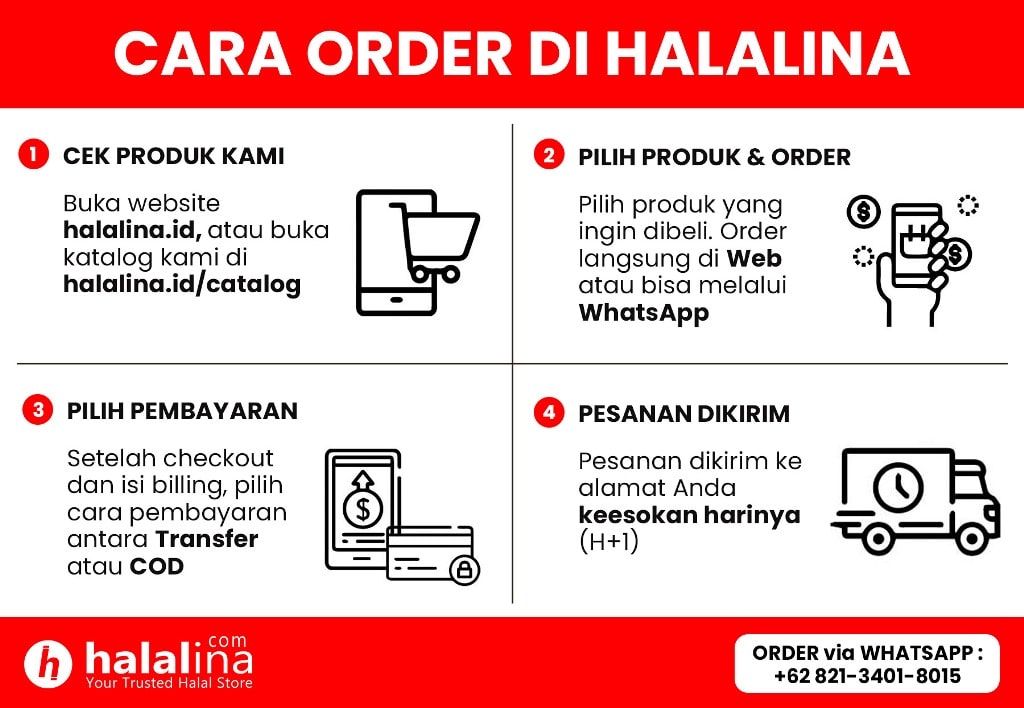[vc_row][vc_column][vc_tta_accordion][vc_tta_section title=”Cara Order di Halalina” tab_id=”order-id”][vc_column_text]Ikuti langkah di bawah ini untuk berbelanja di web Halalina:
- Buka web halalina.id, silahkan cari produk-produk yang ingin Anda beli.
- Klik tombol gambar keranjang atau tombol “Add to Cart” untuk memasukkan produk ke dalam keranjang.
- Klik ikon ‘Cart’ di menu paling atas untuk mulai melakukan proses Checkout.
- Isi Billing Details dengan informasi Anda sesuai kolom yang ada di halaman Checkout.
- Atur jam sampai untuk memilih kapan belanjaan akan sampai di tempat Anda.
- Pilih Metode pembayaran, melalui Direct Bank Transfer atau Cash On Delivery.
- Centang tulisan “I have read and agree to the website terms and conditions“.
- Klik tombol “Place Order“.
[/vc_column_text][vc_separator css=”.vc_custom_1594971007763{margin-top: 20px !important;margin-bottom: 20px !important;}”][vc_column_text]Selain itu, Anda juga bisa order melalui WhatsApp dengan cara:
- Buka link ini : https://cs.halalina.com/wa/order atau bisa langsung chat di nomor WhatsApp : +62 821-3401-8015.
- Cari produk yang ingin Anda beli di web halalina.id, atau Anda juga bisa meminta daftar produk kepada admin di WhatsApp.
- Kirim informasi detail Anda seperti Nama, Alamat, Nomor Telepon, produk-produk yang ingin anda beli, serta metode pembayaran (Transfer Bank atau COD).
- Barang akan dikirim keesokan harinya.
[/vc_column_text][/vc_tta_section][vc_tta_section title=”How to Order at Halalina” tab_id=”order-en”][vc_column_text]Follow the steps below to shop at Halalina:
- Open the halalina.id website, and find the products you want to buy.
- Click the cart button or the “Add to Cart” button to put the product in the shopping cart.
- Click the ‘Cart‘ icon on the top menu to begin the Checkout process.
- Fill the Billing Details with your information in the Checkout page.
- Set the time of arrival to choose when shopping will arrive at your place.
- Select payment method, via Direct Bank Transfer or Cash On Delivery.
- Checklist the text “I have read and agree to the website terms and conditions“.
- Click “Place Order“ button.
[/vc_column_text][vc_separator css=”.vc_custom_1594971022939{margin-top: 20px !important;margin-bottom: 20px !important;}”][vc_column_text]You can also order via WhatsApp:
- Open this link: https://cs.halalina.com/wa/order or you can directly chat on WhatsApp number: +62 821-3401-8015.
- Search for the product you want to buy on the halalina.id web, or you can also ask the admin for a list of products on WhatsApp.
- Send your detailed information such as Name, Address, Telephone Number, the products you want to buy, and the payment method (Bank Transfer or COD).
- The order will be sent the next day.
[/vc_column_text][/vc_tta_section][vc_tta_section title=”Halainaでの注文方法” tab_id=”order-jp”][vc_column_text]Halalinaで買い物をするには、以下の手順に従ってください:
- halalina.idのWebサイトを開き、購入する製品を見つけます.
- カートボタンまたは「カートに追加」ボタンをクリックして、商品をショッピングカートに入れます.
- トップメニューの[カート]アイコンをクリックして、チェックアウトプロセスを開始します。.
- チェックアウトページの情報を請求詳細に入力します.
- 到着時間を設定して、注文がいつあなたの場所に到着するかを選択します.
- 直接銀行振込または代金引換によるお支払い方法を選択します.
- このテキストをチェック “I have read and agree to the website terms and conditions“.
- 「注文する」ボタンをクリックします.
[/vc_column_text][vc_separator css=”.vc_custom_1594971038170{margin-top: 20px !important;margin-bottom: 20px !important;}”][vc_column_text]WhatsAppからも注文できます:
- このリンクを開きます:https://cs.halalina.com/wa/order。または、WhatsApp番号(+62 821-3401-8015)で直接チャットすることもできます。
- halalina.idウェブで購入したい製品を検索するか、WhatsAppで製品のリストを管理者に依頼することもできます。
- 名前、住所、電話番号、購入したい商品、支払い方法(銀行振込またはCOD)など、あなたに関する詳細情報を教えてください。
- ご注文は翌日発送されます。
[/vc_column_text][/vc_tta_section][/vc_tta_accordion][/vc_column][/vc_row]